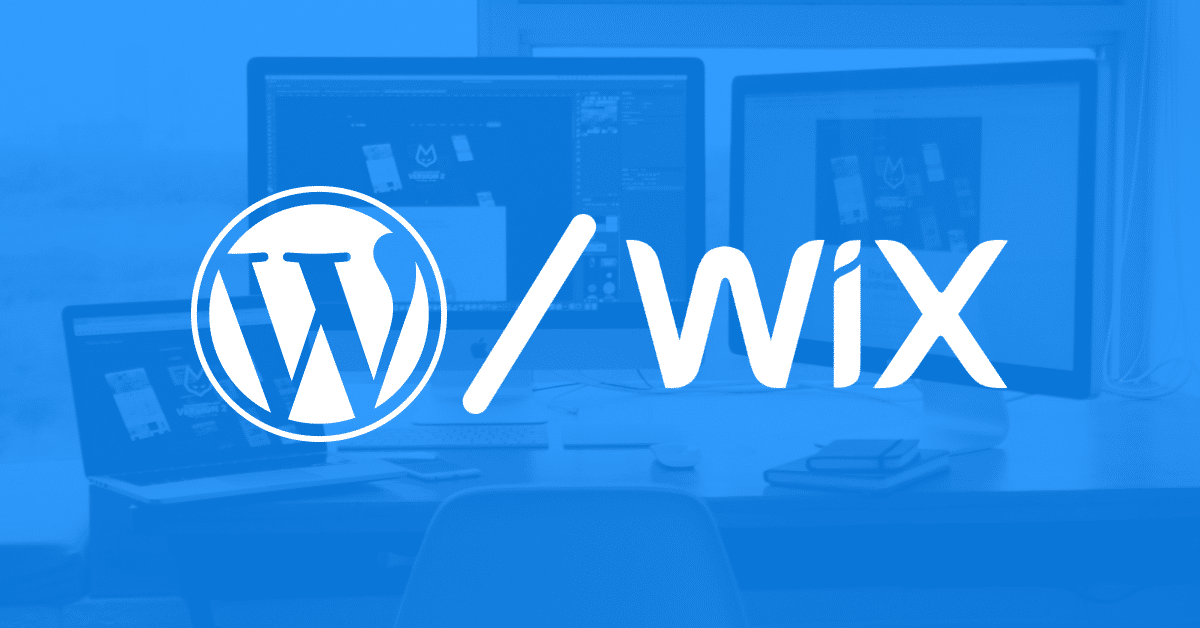
When it comes to building a professional website in today’s digital age, two names often dominate the conversation: Wix vs WordPress. Both platforms are popular, powerful, and widely used around the world. However, the key question for beginners, entrepreneurs, and even businesses is—which one is best for your website?
To make the right decision, it’s important to understand the overview of Wix & WordPress, their main differences, and the specific scenarios where one might be better than the other. Let’s dive in.
Overview of Wix & WordPress
What is Wix?
Wix is a website builder that provides an all-in-one platform where you can easily create and manage a website without needing technical knowledge. It offers drag-and-drop functionality, customizable templates, built-in hosting, and a wide range of add-ons.
Wix is designed for beginners who want a quick and hassle-free way to get a website online. It covers everything—design, hosting, security, and updates—under one roof.
Key Features of Wix:
- Easy drag-and-drop editor
- 900+ customizable templates
- Wix App Market for added functionality
- Hosting and security included
- AI-based Wix ADI (Artificial Design Intelligence) for automated website creation
What is WordPress?
WordPress, on the other hand, is a content management system (CMS) that powers more than 40% of websites worldwide. It’s open-source software, which means you have complete freedom to customize, extend, and scale your website.
Unlike Wix, WordPress requires you to arrange your own hosting separately. You’ll need to purchase hosting separately (e.g., Bluehost, SiteGround, Hostinger). However, this flexibility allows you to control everything—from performance to design and functionality.
Key Features of WordPress:
- Thousands of free & premium themes
- 59,000+ plugins for unlimited customization
- Full control over hosting and server resources
- Ideal for blogs, eCommerce, business, and membership sites
- Highly scalable and SEO-friendly

Differences Between Wix vs WordPress
Now that we know what they are, let’s break down the key differences between Wix vs WordPress in detail:
1. Ease of Use
- Wix: Extremely beginner-friendly. Drag-and-drop builder allows anyone to design a site in minutes.
- WordPress: Requires some learning curve. Beginners may need time to understand themes, plugins, and hosting setup.
Winner: Wix (for beginners)
2. Customization
- Wix: Offers templates and apps but limited flexibility compared to open-source platforms.
- WordPress: Highly customizable with themes, plugins, and code-level control.
Winner: WordPress (for advanced users & unique needs)
3. Design Flexibility
- Wix: Fixed template structure—once chosen, it’s difficult to switch without starting over.
- WordPress: Themes and page builders (like Elementor, Divi) give complete creative freedom.
Winner: WordPress
4. SEO Capabilities
- Wix: Decent SEO tools for small sites (basic meta tags, image optimization, mobile-friendly).
- WordPress: Using plugins such as Yoast SEO or Rank Math, WordPress allows you to optimize every aspect of your site for search engines.
Winner: WordPress
5. Cost
- Wix: Wix paid plans typically range between $14 and $49 per month, with hosting already included.
- WordPress: Free to install, but hosting ($3–$10/month), themes, and plugins add up. Costs can be lower or higher depending on needs.
Winner: Depends on budget
- For simple sites: Wix is cost-effective.
- For long-term projects: WordPress offers better value.
6. eCommerce Functionality
- Wix: Built-in eCommerce tools available in higher plans. Suitable for small to medium online stores.
- WordPress: With WooCommerce, you can build a fully scalable online store with advanced features.
Winner: WordPress (best for eCommerce scalability)
7. Support & Maintenance
- Wix: Provides dedicated customer support and handles updates automatically.
- WordPress: Community-driven support; you manage updates, backups, and security (can be automated via hosting).
Winner: Wix (less responsibility)
Which Platform You Should Choose Between WordPress vs Wix
Choosing between WordPress and Wix largely comes down to your website goals, budget, and comfort with technology.
Choose Wix if:
- You’re building a personal portfolio, small business site, or simple online store.
- You prefer an all-in-one solution with hosting, templates, and support included.
- You don’t want to worry about coding, plugins, or server management.
Choose WordPress if:
- You want full control and ownership of your website.
- You’re planning a large-scale project like a blog, membership site, or eCommerce store.
- You want advanced SEO tools and integrations.
- You’re okay with a slight learning curve for greater flexibility and scalability.
Also Read:
Final Verdict
When comparing Wix vs WordPress: Which One Is Best For Your Website?, the answer isn’t one-size-fits-all.
- Wix is the best option for beginners, freelancers, and small businesses that need a simple, attractive site quickly.
- WordPress is the clear winner for those who want full customization, advanced features, and long-term growth potential.
In short:
- If you want simplicity and speed → Go with Wix.
- If you want power and scalability → Choose WordPress.
Your website is your digital identity—so choose the platform that best matches your needs, not just what’s most popular.

